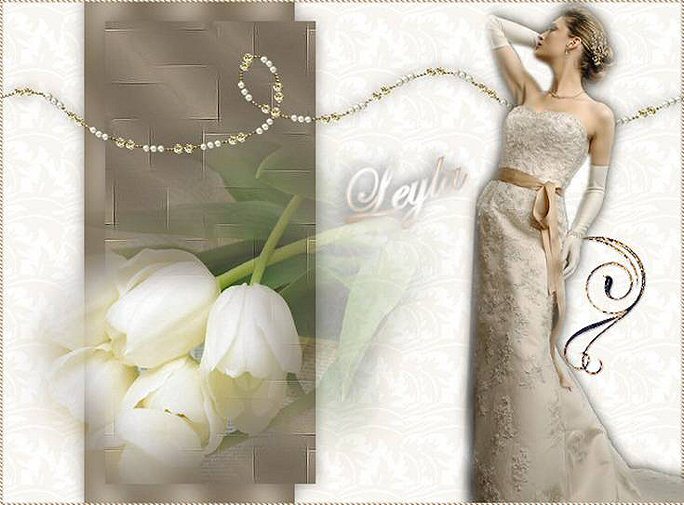

This tutorial was created in May 2008 and is the property of Leyla’s Own.
Done in PSP X, the writer assumes you have some knowledge of PSP.
The result of this tutorial is your own
although the spirit in which it was intended is encouraged.
All material is copyright and belongs to me.
Supplies Here
My thanks to Nikita for the Gown.tub.

Open all tubes and patterns, place on your workspace
Create a new image 650w x 480h, Floodfill with katley.1 pattern; adjust/hue and saturation; colourize, hue 24 saturation 113, ok.
Layer/New Raster Layer. Using your selection tool; select Custom Selection: Top = 0, Left = 80, Right = 280, Bottom = 480. Floodfill with katley.2 pattern. Adjust/Blur/Gaussian Blur; radius 10. Effects/3D effects/Drop Shadow with the following settings: 0 0 70 20 Colour #706761. Deselect.
Layer/New Raster Layer. Using your selection tool; select Custom Selection: Top = 20, Left = 100, Right = 300, Bottom = 460. Floodfill with katley.3 pattern. Effects/Edge Effects/Enhance. Repeat drop shadow and setting. Deselect.
Open the frame provided, (650 x 480). Copy/paste as a new layer.
Open white tulips and copy/paste as a new layer. Use same drop shadow used previously.
Open beaded chain; copy/paste as a new layer, repeat drop shadow, but do not position the chain yet.
Open Gown nikita_reveries_f_43_04.08; copy/paste as a new layer. Position chain so it rests on top of her gown, just above her armpit. With your eraser tool, remove bits of the beads showing on the right of her gown.
Open Swirly Doodad and place next to her right hip, next to her watch and down near mid bottom on her gown.
Pick a nice script text (I used Edwardian). Position text on tulip so it is resting on the leaf; place your name and rotate at an angle of 18.
Save as a .jpeg and you’re finished.
~ - ~
HOPE YOU HAD FUN.
Leyla’s Own
..~*~..Tutorials..~*~..
..~*~..Home..~*~..
Handcoded in Notepad.
All graphics and website design.
©Anita
2002-2008
|